Church Social Media Content Calendar
A great social media presence makes things like announcing church events, searching for volunteers, and sharing sermons easier. Content calendars are the cornerstone of your church's social media account because they keep your posts organized and on track.
.jpeg)
Having a social media account is a must to keep members engaged outside the church. A great social media presence makes things like announcing church events, searching for volunteers, and sharing sermons easier.
Content calendars are the cornerstone of your church's social media account because they keep your posts organized and on track. Read on to learn everything you need about church social media content calendars!
Why Do You Need a Church Social Media Content Calendar?
Social media calendars for churches organize all the posts you’re planning to make. These calendars usually cover monthly, biweekly, or weekly social media posts.
Here are three reasons you should implement social media calendars for your church accounts:
Keep Your Team Aligned and Organized
Without a centralized document for content plans, your social media team may get confused about what to post next. With a content calendar, you can plan and create posts ahead of time while keeping everyone informed of the schedule.
Additionally, planning content weeks or months in advance gives your designers more time to create beautiful, eye-catching designs with Tithe.ly Media.
Maintain Team Accountability
A social media calendar gives you more transparency in account management. You can see which designs are behind schedule and which posts aren’t sent on time. This way, you can address potential issues, like missed deadlines, before they become bigger problems.
Sustain Church Members’ Interest
Social media content calendars give you a holistic view of what topics you have and will cover. This helps you avoid posting similar content repeatedly, so church members see something new and fresh every time they check your social media accounts.
How to Create a Social Media Content Calendar
Once you’ve created a church Twitter, Instagram, or Facebook page, it’s time to create the social media content calendar.
Here’s how to create a social media content calendar in five steps:
1. Set Your Goals
First, determine what you plan to achieve with the church's social media account. Some common church social media goals are:
- Gain a certain number of followers
- Get a certain number of likes, shares, or comments
Align the social media goals with the overall goals of your church. For example, if you want more church members, you should focus your social media objectives on gaining new followers.
2. Outline Content Topics
Social media calendars create a framework for content ideation. Determining what topics to post before you create them makes the process easier.
Here are some example topics for church social media accounts:
- Sermons
- Youth and children ministry
- Church events
- Bible verses
- Church member/staff spotlight
3. Create a Calendar Template
Your social media calendar template for the church forms the base of your activities. It usually contains the following information:
- Day and date
- Post content and caption
- Posting time
- Social media platform
You can find free social media calendar templates on the Internet or create one yourself with a spreadsheet app.
4. Plan Your Posts
With a calendar template, you can now input the content plan. Place your chosen topics on the empty calendar based on the day you plan to post them.
For example, here’s a two-day snippet of a church content calendar:
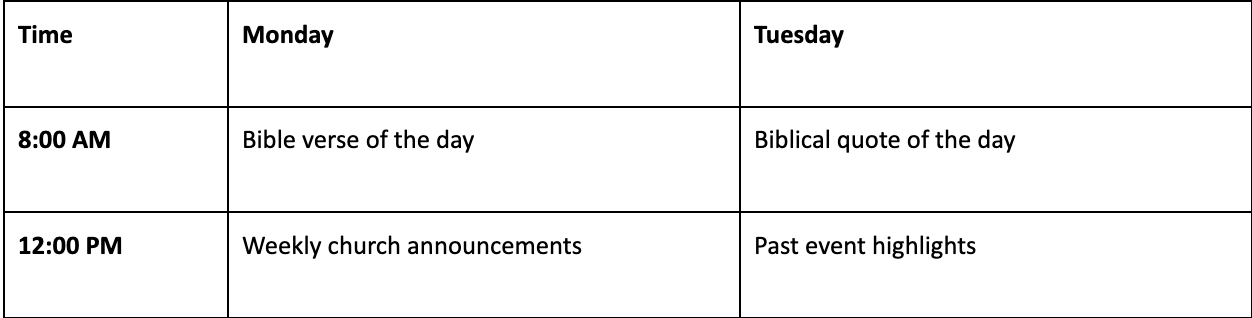
5. Create Content With Free Media from Tithe.ly
With a content calendar planned out, you now need to create the posts. Use Tithe.ly Media to create beautiful, eye-catching designs for your social media accounts.
6. Publish Posts With Tithe.ly Media Scheduler
Once you finish creating the content, schedule and publish them with Tithe.ly Media Scheduler (available through Tithe.ly Media) so you don’t miss any posts.
How Often Should I Post on Social Media?
How frequently you should post on your church’s social media depends on your follower count and social media platform. Here’s a quick guide on how frequently you should post on major social media platforms:
- Facebook: On Facebook Pages, one post per day is optimal if you have under 10,000 followers. If you have over 10,000 followers, the best practice is to post once or twice daily.
- Instagram: You should post once or twice daily on Instagram Feeds. For Instagram Stories, you can post as many as you like daily within reason.
- X (formerly Twitter): Best practices say two to five tweets daily is the optimal number of posts for maximum engagement. You can supplement this by retweeting useful posts from other accounts.
Another important thing about church social media management is consistency. If you’ve planned on posting twice a day on Instagram, you should stick to that schedule. Consistent social media posts help retain audience interest and engagement. Additionally, many social media platforms reward consistency by keeping your posts on top of people’s feeds.
That said, quality is always more important than quantity. Always strive to create interesting, insightful church social media posts to keep followers engaged.
Church Social Media Calendar Template
Here’s an example weekly social media calendar template you can use for your church. If you need a 31-day social media calendar for your church, you can take this template and copy it as many times as necessary.
The posts listed are just examples – you can replace them with other topics according to your church’s needs.
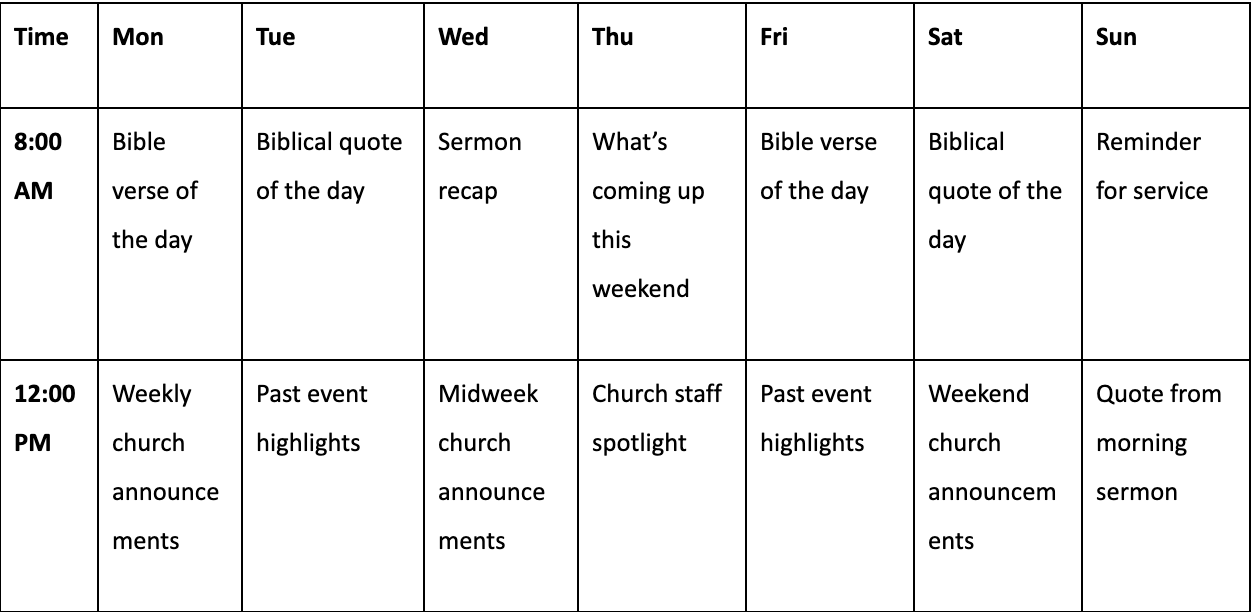
Top Tips for Your Church Social Media Presence
Great church social media management helps you engage and connect with members 24/7. Here are five tips to help your church's social media profiles grow:
Focus on Select Platforms
You don't have to use every social media platform available because juggling multiple platforms at once can strain your team. Instead, concentrate on one or two platforms you're great at. For instance, your church can focus on Instagram to post sermon clips and Twitter to share short words of wisdom.
Know Your Followers
Different audience demographics require different social media approaches. Identify your social media target audience, and craft your words and designs to resonate with them. For instance, casual language and colorful designs might appeal to younger church members better.
Interact With Your Audience
Social media is a two-way street, meaning you’re not the only one who does the talking. Responding to comments and sharing your church members’ posts enriches your social media page by boosting engagement.
Find the Best Time to Post
While there are best practices on when to make social media posts, every audience is different. Experiment with different posting times to determine your peak posting times, which are when followers are more likely to read and reply to what you post.
Supplement Social Media Presence With Other Tools
Social media isn’t the only way you can reach church members. Consider creating newsletters or using mass texting services to supplement your social media posts.
Conclusion
Social media content calendars keep your church's social media team organized and aligned on what you plan to post. They also make content ideation and design easier because you know what posts are coming up. It’s essential to have a social media content calendar for your church to keep your messaging consistent, engaging, and relevant to your audiences.
Sign Up for Product Updates
Having a social media account is a must to keep members engaged outside the church. A great social media presence makes things like announcing church events, searching for volunteers, and sharing sermons easier.
Content calendars are the cornerstone of your church's social media account because they keep your posts organized and on track. Read on to learn everything you need about church social media content calendars!
Why Do You Need a Church Social Media Content Calendar?
Social media calendars for churches organize all the posts you’re planning to make. These calendars usually cover monthly, biweekly, or weekly social media posts.
Here are three reasons you should implement social media calendars for your church accounts:
Keep Your Team Aligned and Organized
Without a centralized document for content plans, your social media team may get confused about what to post next. With a content calendar, you can plan and create posts ahead of time while keeping everyone informed of the schedule.
Additionally, planning content weeks or months in advance gives your designers more time to create beautiful, eye-catching designs with Tithe.ly Media.
Maintain Team Accountability
A social media calendar gives you more transparency in account management. You can see which designs are behind schedule and which posts aren’t sent on time. This way, you can address potential issues, like missed deadlines, before they become bigger problems.
Sustain Church Members’ Interest
Social media content calendars give you a holistic view of what topics you have and will cover. This helps you avoid posting similar content repeatedly, so church members see something new and fresh every time they check your social media accounts.
How to Create a Social Media Content Calendar
Once you’ve created a church Twitter, Instagram, or Facebook page, it’s time to create the social media content calendar.
Here’s how to create a social media content calendar in five steps:
1. Set Your Goals
First, determine what you plan to achieve with the church's social media account. Some common church social media goals are:
- Gain a certain number of followers
- Get a certain number of likes, shares, or comments
Align the social media goals with the overall goals of your church. For example, if you want more church members, you should focus your social media objectives on gaining new followers.
2. Outline Content Topics
Social media calendars create a framework for content ideation. Determining what topics to post before you create them makes the process easier.
Here are some example topics for church social media accounts:
- Sermons
- Youth and children ministry
- Church events
- Bible verses
- Church member/staff spotlight
3. Create a Calendar Template
Your social media calendar template for the church forms the base of your activities. It usually contains the following information:
- Day and date
- Post content and caption
- Posting time
- Social media platform
You can find free social media calendar templates on the Internet or create one yourself with a spreadsheet app.
4. Plan Your Posts
With a calendar template, you can now input the content plan. Place your chosen topics on the empty calendar based on the day you plan to post them.
For example, here’s a two-day snippet of a church content calendar:
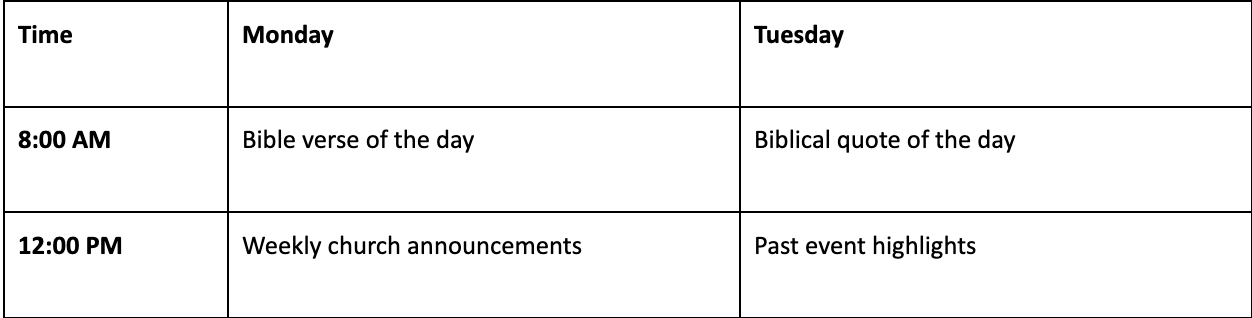
5. Create Content With Free Media from Tithe.ly
With a content calendar planned out, you now need to create the posts. Use Tithe.ly Media to create beautiful, eye-catching designs for your social media accounts.
6. Publish Posts With Tithe.ly Media Scheduler
Once you finish creating the content, schedule and publish them with Tithe.ly Media Scheduler (available through Tithe.ly Media) so you don’t miss any posts.
How Often Should I Post on Social Media?
How frequently you should post on your church’s social media depends on your follower count and social media platform. Here’s a quick guide on how frequently you should post on major social media platforms:
- Facebook: On Facebook Pages, one post per day is optimal if you have under 10,000 followers. If you have over 10,000 followers, the best practice is to post once or twice daily.
- Instagram: You should post once or twice daily on Instagram Feeds. For Instagram Stories, you can post as many as you like daily within reason.
- X (formerly Twitter): Best practices say two to five tweets daily is the optimal number of posts for maximum engagement. You can supplement this by retweeting useful posts from other accounts.
Another important thing about church social media management is consistency. If you’ve planned on posting twice a day on Instagram, you should stick to that schedule. Consistent social media posts help retain audience interest and engagement. Additionally, many social media platforms reward consistency by keeping your posts on top of people’s feeds.
That said, quality is always more important than quantity. Always strive to create interesting, insightful church social media posts to keep followers engaged.
Church Social Media Calendar Template
Here’s an example weekly social media calendar template you can use for your church. If you need a 31-day social media calendar for your church, you can take this template and copy it as many times as necessary.
The posts listed are just examples – you can replace them with other topics according to your church’s needs.
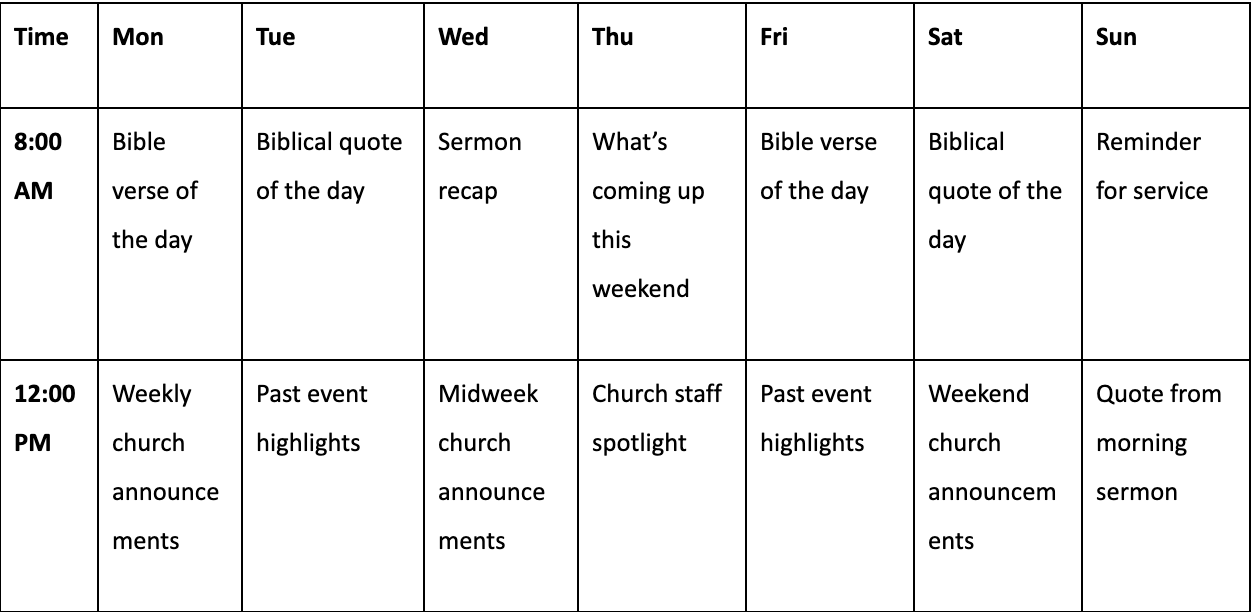
Top Tips for Your Church Social Media Presence
Great church social media management helps you engage and connect with members 24/7. Here are five tips to help your church's social media profiles grow:
Focus on Select Platforms
You don't have to use every social media platform available because juggling multiple platforms at once can strain your team. Instead, concentrate on one or two platforms you're great at. For instance, your church can focus on Instagram to post sermon clips and Twitter to share short words of wisdom.
Know Your Followers
Different audience demographics require different social media approaches. Identify your social media target audience, and craft your words and designs to resonate with them. For instance, casual language and colorful designs might appeal to younger church members better.
Interact With Your Audience
Social media is a two-way street, meaning you’re not the only one who does the talking. Responding to comments and sharing your church members’ posts enriches your social media page by boosting engagement.
Find the Best Time to Post
While there are best practices on when to make social media posts, every audience is different. Experiment with different posting times to determine your peak posting times, which are when followers are more likely to read and reply to what you post.
Supplement Social Media Presence With Other Tools
Social media isn’t the only way you can reach church members. Consider creating newsletters or using mass texting services to supplement your social media posts.
Conclusion
Social media content calendars keep your church's social media team organized and aligned on what you plan to post. They also make content ideation and design easier because you know what posts are coming up. It’s essential to have a social media content calendar for your church to keep your messaging consistent, engaging, and relevant to your audiences.
podcast transcript
Having a social media account is a must to keep members engaged outside the church. A great social media presence makes things like announcing church events, searching for volunteers, and sharing sermons easier.
Content calendars are the cornerstone of your church's social media account because they keep your posts organized and on track. Read on to learn everything you need about church social media content calendars!
Why Do You Need a Church Social Media Content Calendar?
Social media calendars for churches organize all the posts you’re planning to make. These calendars usually cover monthly, biweekly, or weekly social media posts.
Here are three reasons you should implement social media calendars for your church accounts:
Keep Your Team Aligned and Organized
Without a centralized document for content plans, your social media team may get confused about what to post next. With a content calendar, you can plan and create posts ahead of time while keeping everyone informed of the schedule.
Additionally, planning content weeks or months in advance gives your designers more time to create beautiful, eye-catching designs with Tithe.ly Media.
Maintain Team Accountability
A social media calendar gives you more transparency in account management. You can see which designs are behind schedule and which posts aren’t sent on time. This way, you can address potential issues, like missed deadlines, before they become bigger problems.
Sustain Church Members’ Interest
Social media content calendars give you a holistic view of what topics you have and will cover. This helps you avoid posting similar content repeatedly, so church members see something new and fresh every time they check your social media accounts.
How to Create a Social Media Content Calendar
Once you’ve created a church Twitter, Instagram, or Facebook page, it’s time to create the social media content calendar.
Here’s how to create a social media content calendar in five steps:
1. Set Your Goals
First, determine what you plan to achieve with the church's social media account. Some common church social media goals are:
- Gain a certain number of followers
- Get a certain number of likes, shares, or comments
Align the social media goals with the overall goals of your church. For example, if you want more church members, you should focus your social media objectives on gaining new followers.
2. Outline Content Topics
Social media calendars create a framework for content ideation. Determining what topics to post before you create them makes the process easier.
Here are some example topics for church social media accounts:
- Sermons
- Youth and children ministry
- Church events
- Bible verses
- Church member/staff spotlight
3. Create a Calendar Template
Your social media calendar template for the church forms the base of your activities. It usually contains the following information:
- Day and date
- Post content and caption
- Posting time
- Social media platform
You can find free social media calendar templates on the Internet or create one yourself with a spreadsheet app.
4. Plan Your Posts
With a calendar template, you can now input the content plan. Place your chosen topics on the empty calendar based on the day you plan to post them.
For example, here’s a two-day snippet of a church content calendar:
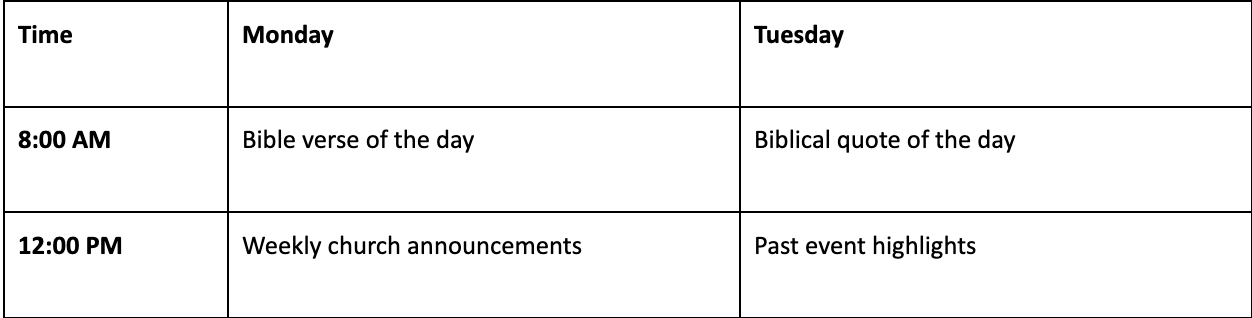
5. Create Content With Free Media from Tithe.ly
With a content calendar planned out, you now need to create the posts. Use Tithe.ly Media to create beautiful, eye-catching designs for your social media accounts.
6. Publish Posts With Tithe.ly Media Scheduler
Once you finish creating the content, schedule and publish them with Tithe.ly Media Scheduler (available through Tithe.ly Media) so you don’t miss any posts.
How Often Should I Post on Social Media?
How frequently you should post on your church’s social media depends on your follower count and social media platform. Here’s a quick guide on how frequently you should post on major social media platforms:
- Facebook: On Facebook Pages, one post per day is optimal if you have under 10,000 followers. If you have over 10,000 followers, the best practice is to post once or twice daily.
- Instagram: You should post once or twice daily on Instagram Feeds. For Instagram Stories, you can post as many as you like daily within reason.
- X (formerly Twitter): Best practices say two to five tweets daily is the optimal number of posts for maximum engagement. You can supplement this by retweeting useful posts from other accounts.
Another important thing about church social media management is consistency. If you’ve planned on posting twice a day on Instagram, you should stick to that schedule. Consistent social media posts help retain audience interest and engagement. Additionally, many social media platforms reward consistency by keeping your posts on top of people’s feeds.
That said, quality is always more important than quantity. Always strive to create interesting, insightful church social media posts to keep followers engaged.
Church Social Media Calendar Template
Here’s an example weekly social media calendar template you can use for your church. If you need a 31-day social media calendar for your church, you can take this template and copy it as many times as necessary.
The posts listed are just examples – you can replace them with other topics according to your church’s needs.
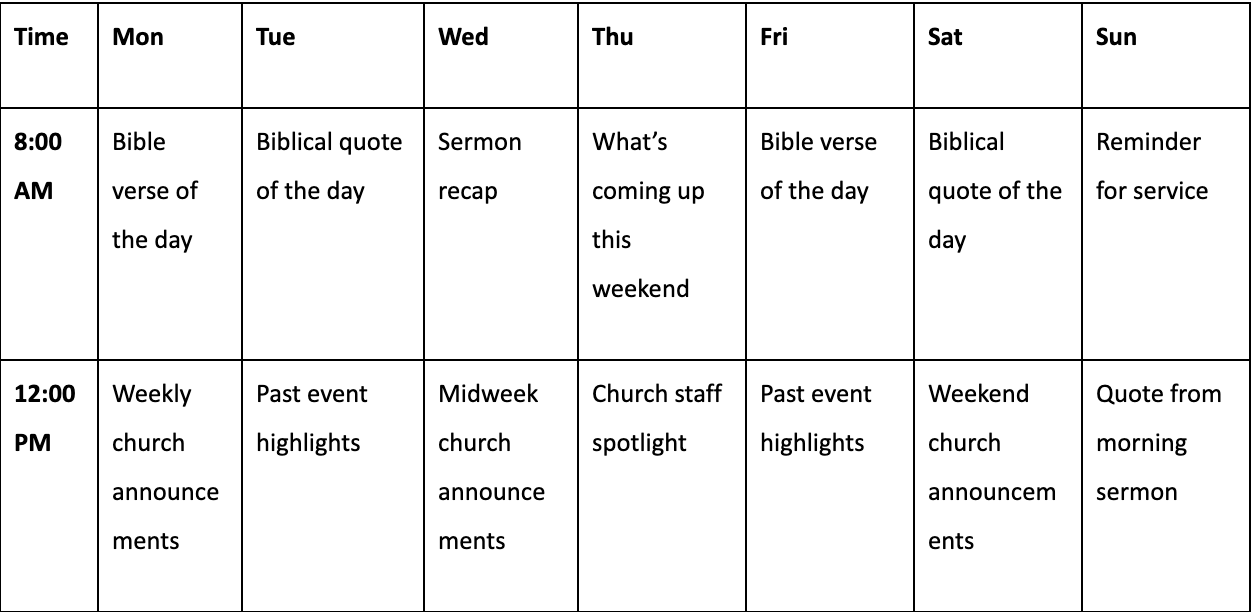
Top Tips for Your Church Social Media Presence
Great church social media management helps you engage and connect with members 24/7. Here are five tips to help your church's social media profiles grow:
Focus on Select Platforms
You don't have to use every social media platform available because juggling multiple platforms at once can strain your team. Instead, concentrate on one or two platforms you're great at. For instance, your church can focus on Instagram to post sermon clips and Twitter to share short words of wisdom.
Know Your Followers
Different audience demographics require different social media approaches. Identify your social media target audience, and craft your words and designs to resonate with them. For instance, casual language and colorful designs might appeal to younger church members better.
Interact With Your Audience
Social media is a two-way street, meaning you’re not the only one who does the talking. Responding to comments and sharing your church members’ posts enriches your social media page by boosting engagement.
Find the Best Time to Post
While there are best practices on when to make social media posts, every audience is different. Experiment with different posting times to determine your peak posting times, which are when followers are more likely to read and reply to what you post.
Supplement Social Media Presence With Other Tools
Social media isn’t the only way you can reach church members. Consider creating newsletters or using mass texting services to supplement your social media posts.
Conclusion
Social media content calendars keep your church's social media team organized and aligned on what you plan to post. They also make content ideation and design easier because you know what posts are coming up. It’s essential to have a social media content calendar for your church to keep your messaging consistent, engaging, and relevant to your audiences.
VIDEO transcript
Having a social media account is a must to keep members engaged outside the church. A great social media presence makes things like announcing church events, searching for volunteers, and sharing sermons easier.
Content calendars are the cornerstone of your church's social media account because they keep your posts organized and on track. Read on to learn everything you need about church social media content calendars!
Why Do You Need a Church Social Media Content Calendar?
Social media calendars for churches organize all the posts you’re planning to make. These calendars usually cover monthly, biweekly, or weekly social media posts.
Here are three reasons you should implement social media calendars for your church accounts:
Keep Your Team Aligned and Organized
Without a centralized document for content plans, your social media team may get confused about what to post next. With a content calendar, you can plan and create posts ahead of time while keeping everyone informed of the schedule.
Additionally, planning content weeks or months in advance gives your designers more time to create beautiful, eye-catching designs with Tithe.ly Media.
Maintain Team Accountability
A social media calendar gives you more transparency in account management. You can see which designs are behind schedule and which posts aren’t sent on time. This way, you can address potential issues, like missed deadlines, before they become bigger problems.
Sustain Church Members’ Interest
Social media content calendars give you a holistic view of what topics you have and will cover. This helps you avoid posting similar content repeatedly, so church members see something new and fresh every time they check your social media accounts.
How to Create a Social Media Content Calendar
Once you’ve created a church Twitter, Instagram, or Facebook page, it’s time to create the social media content calendar.
Here’s how to create a social media content calendar in five steps:
1. Set Your Goals
First, determine what you plan to achieve with the church's social media account. Some common church social media goals are:
- Gain a certain number of followers
- Get a certain number of likes, shares, or comments
Align the social media goals with the overall goals of your church. For example, if you want more church members, you should focus your social media objectives on gaining new followers.
2. Outline Content Topics
Social media calendars create a framework for content ideation. Determining what topics to post before you create them makes the process easier.
Here are some example topics for church social media accounts:
- Sermons
- Youth and children ministry
- Church events
- Bible verses
- Church member/staff spotlight
3. Create a Calendar Template
Your social media calendar template for the church forms the base of your activities. It usually contains the following information:
- Day and date
- Post content and caption
- Posting time
- Social media platform
You can find free social media calendar templates on the Internet or create one yourself with a spreadsheet app.
4. Plan Your Posts
With a calendar template, you can now input the content plan. Place your chosen topics on the empty calendar based on the day you plan to post them.
For example, here’s a two-day snippet of a church content calendar:
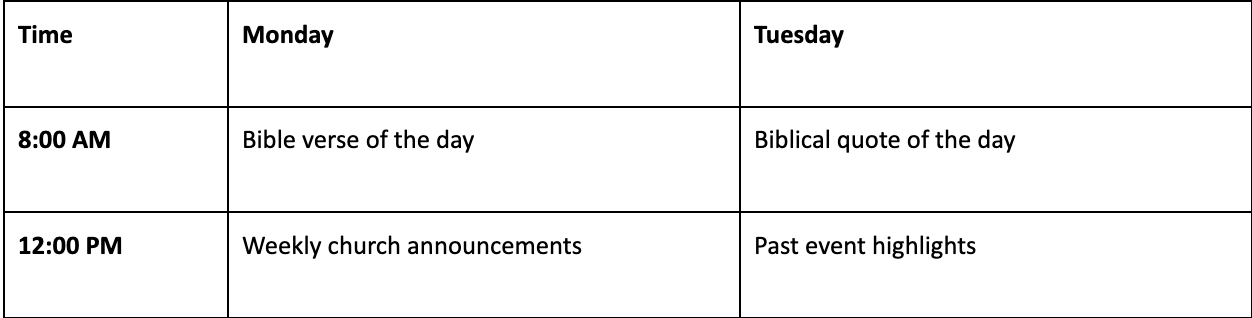
5. Create Content With Free Media from Tithe.ly
With a content calendar planned out, you now need to create the posts. Use Tithe.ly Media to create beautiful, eye-catching designs for your social media accounts.
6. Publish Posts With Tithe.ly Media Scheduler
Once you finish creating the content, schedule and publish them with Tithe.ly Media Scheduler (available through Tithe.ly Media) so you don’t miss any posts.
How Often Should I Post on Social Media?
How frequently you should post on your church’s social media depends on your follower count and social media platform. Here’s a quick guide on how frequently you should post on major social media platforms:
- Facebook: On Facebook Pages, one post per day is optimal if you have under 10,000 followers. If you have over 10,000 followers, the best practice is to post once or twice daily.
- Instagram: You should post once or twice daily on Instagram Feeds. For Instagram Stories, you can post as many as you like daily within reason.
- X (formerly Twitter): Best practices say two to five tweets daily is the optimal number of posts for maximum engagement. You can supplement this by retweeting useful posts from other accounts.
Another important thing about church social media management is consistency. If you’ve planned on posting twice a day on Instagram, you should stick to that schedule. Consistent social media posts help retain audience interest and engagement. Additionally, many social media platforms reward consistency by keeping your posts on top of people’s feeds.
That said, quality is always more important than quantity. Always strive to create interesting, insightful church social media posts to keep followers engaged.
Church Social Media Calendar Template
Here’s an example weekly social media calendar template you can use for your church. If you need a 31-day social media calendar for your church, you can take this template and copy it as many times as necessary.
The posts listed are just examples – you can replace them with other topics according to your church’s needs.
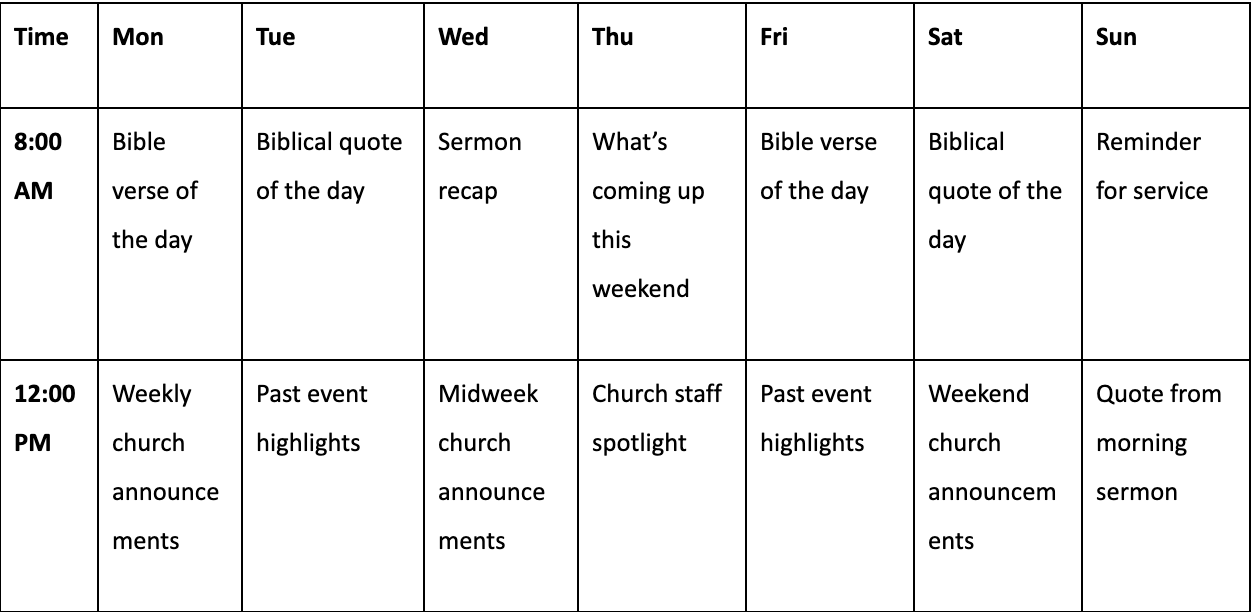
Top Tips for Your Church Social Media Presence
Great church social media management helps you engage and connect with members 24/7. Here are five tips to help your church's social media profiles grow:
Focus on Select Platforms
You don't have to use every social media platform available because juggling multiple platforms at once can strain your team. Instead, concentrate on one or two platforms you're great at. For instance, your church can focus on Instagram to post sermon clips and Twitter to share short words of wisdom.
Know Your Followers
Different audience demographics require different social media approaches. Identify your social media target audience, and craft your words and designs to resonate with them. For instance, casual language and colorful designs might appeal to younger church members better.
Interact With Your Audience
Social media is a two-way street, meaning you’re not the only one who does the talking. Responding to comments and sharing your church members’ posts enriches your social media page by boosting engagement.
Find the Best Time to Post
While there are best practices on when to make social media posts, every audience is different. Experiment with different posting times to determine your peak posting times, which are when followers are more likely to read and reply to what you post.
Supplement Social Media Presence With Other Tools
Social media isn’t the only way you can reach church members. Consider creating newsletters or using mass texting services to supplement your social media posts.
Conclusion
Social media content calendars keep your church's social media team organized and aligned on what you plan to post. They also make content ideation and design easier because you know what posts are coming up. It’s essential to have a social media content calendar for your church to keep your messaging consistent, engaging, and relevant to your audiences.



















