📢 Tithe.ly Updates May 2019 📢
These new Tithe.ly features will take your church growth experience to the next level. Don't miss these critical May 2019 new tools and updates.

Your church’s software shouldn’t be static and unchanging.
It must adapt to meet your needs.
It has to stay up-to-date with the devices you use.
If not, then it won’t be too long until it’s outdated, clunky, and unuseful.
At Tithe.ly, we’re committed to providing your church with the digital tools you need to fulfill your mission. Our team is continually improving our services, and our ears are to the ground to hear your feedback.
This past month, we made a ton of updates to our services, fixed a few bugs, and launched a new program. Here are the top four things from last month.
#1. Making worship services flow
When arranging your church service, you want to make sure your music flows together.
From complementing the sermon to singing contemporary songs or old hymns in the same or similar key, arranging your worship set is a work of art and science.
With Tithe.ly Church Management, we just made arranging your songs a whole lot easier.
Today, when you add a song to your worship set, you can filter the songs you pick in three ways:
- Major Keys
- Minor Keys
- BPM Range
Here’s a pic of what I’m talking about:

Know what else?
While our team was busy making this update, they also decided to add some additional filters to the Songs index page.
Take a look at this:

Your song selection is still a work of art.
But these updates will make the task of arranging your worship set a breeze.
#2. Raising the bar for church app media players
Your church app needs a media player.
A media player in your church app provides your app users with one HUGE benefit:
It allows people to easily access and listen to your sermons.
We know many church app providers include this type of function. But with the latest update to our media player, we want to raise the bar—significantly.
Our team blazed a new path for church app media players.
This isn’t some random update that’s a nice feature.
The new bells and whistles our media player includes will make it super easy for your app users to listen to your sermons, download your sermons, and share them with their network.
Check this out:
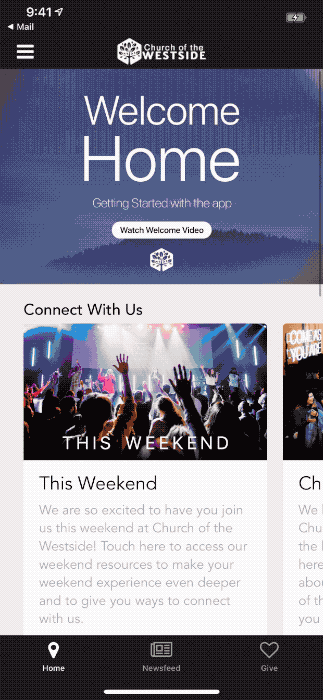
There’s WAY too much goodness to share here about our new media player.
So, click here to get a complete rundown of the latest update.
#3. Taking a break
We took your feedback to heart.
With Tithe.ly Church Management, we received several requests to update the Family Unavailability feature.
In short, here’s what we did:
You can mark your entire family unavailable instead of making these changes for every member of your family. For families who are going on a vacation or need time off from serving, they can quickly make this change.
Here’s how it works:
To enable this setting, go to Settings > Services > Roster.
When you’re at Roster, you’ll see this new setting:

When this feature is enabled, when someone is listed as Primary, Spouse, or Partner, then he or she can mark everyone in their family unavailable.
Here’s how they can make this change:

This nifty update will make life a bit easier for your church members.
#4. Hangin’ with the team at Tithe.ly
In May, we hosted our first ever Meet & Greet.
(I know this isn’t technically a product update. But I thought you should know.)
We hosted 36 Tithe.ly customers for lunch in San Diego.
We had a blast meeting so many people face-to-face.
.jpeg)
During this time, attendees had the opportunity to…
- Network with local pastors
- Get a bite to eat (on us)
- Meet the team at Tithe.ly
- Learn how to maximize their church’s technology
Soon, we’re going to host similar events at Orlando, Los Angeles, Nashville, and Atlanta.
If you’re interested in attending a Meet & Greet, hit us up at grow@tithe.ly.
More to come
Thanks for allowing us to serve you and your church.
We’re thankful to play a small part in supporting the work you do.
Be on the lookout for new products and updates coming soon.
In the meantime, feel free to share your feedback.
Here’s the best way you can share your thoughts:
Tithe.ly Giving

Tithe.ly Church Management

Tithe.ly Church App

Sign Up for Product Updates
Your church’s software shouldn’t be static and unchanging.
It must adapt to meet your needs.
It has to stay up-to-date with the devices you use.
If not, then it won’t be too long until it’s outdated, clunky, and unuseful.
At Tithe.ly, we’re committed to providing your church with the digital tools you need to fulfill your mission. Our team is continually improving our services, and our ears are to the ground to hear your feedback.
This past month, we made a ton of updates to our services, fixed a few bugs, and launched a new program. Here are the top four things from last month.
#1. Making worship services flow
When arranging your church service, you want to make sure your music flows together.
From complementing the sermon to singing contemporary songs or old hymns in the same or similar key, arranging your worship set is a work of art and science.
With Tithe.ly Church Management, we just made arranging your songs a whole lot easier.
Today, when you add a song to your worship set, you can filter the songs you pick in three ways:
- Major Keys
- Minor Keys
- BPM Range
Here’s a pic of what I’m talking about:

Know what else?
While our team was busy making this update, they also decided to add some additional filters to the Songs index page.
Take a look at this:

Your song selection is still a work of art.
But these updates will make the task of arranging your worship set a breeze.
#2. Raising the bar for church app media players
Your church app needs a media player.
A media player in your church app provides your app users with one HUGE benefit:
It allows people to easily access and listen to your sermons.
We know many church app providers include this type of function. But with the latest update to our media player, we want to raise the bar—significantly.
Our team blazed a new path for church app media players.
This isn’t some random update that’s a nice feature.
The new bells and whistles our media player includes will make it super easy for your app users to listen to your sermons, download your sermons, and share them with their network.
Check this out:
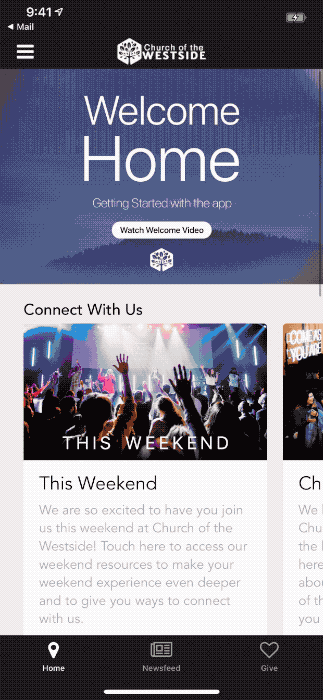
There’s WAY too much goodness to share here about our new media player.
So, click here to get a complete rundown of the latest update.
#3. Taking a break
We took your feedback to heart.
With Tithe.ly Church Management, we received several requests to update the Family Unavailability feature.
In short, here’s what we did:
You can mark your entire family unavailable instead of making these changes for every member of your family. For families who are going on a vacation or need time off from serving, they can quickly make this change.
Here’s how it works:
To enable this setting, go to Settings > Services > Roster.
When you’re at Roster, you’ll see this new setting:

When this feature is enabled, when someone is listed as Primary, Spouse, or Partner, then he or she can mark everyone in their family unavailable.
Here’s how they can make this change:

This nifty update will make life a bit easier for your church members.
#4. Hangin’ with the team at Tithe.ly
In May, we hosted our first ever Meet & Greet.
(I know this isn’t technically a product update. But I thought you should know.)
We hosted 36 Tithe.ly customers for lunch in San Diego.
We had a blast meeting so many people face-to-face.
.jpeg)
During this time, attendees had the opportunity to…
- Network with local pastors
- Get a bite to eat (on us)
- Meet the team at Tithe.ly
- Learn how to maximize their church’s technology
Soon, we’re going to host similar events at Orlando, Los Angeles, Nashville, and Atlanta.
If you’re interested in attending a Meet & Greet, hit us up at grow@tithe.ly.
More to come
Thanks for allowing us to serve you and your church.
We’re thankful to play a small part in supporting the work you do.
Be on the lookout for new products and updates coming soon.
In the meantime, feel free to share your feedback.
Here’s the best way you can share your thoughts:
Tithe.ly Giving

Tithe.ly Church Management

Tithe.ly Church App

podcast transcript
Your church’s software shouldn’t be static and unchanging.
It must adapt to meet your needs.
It has to stay up-to-date with the devices you use.
If not, then it won’t be too long until it’s outdated, clunky, and unuseful.
At Tithe.ly, we’re committed to providing your church with the digital tools you need to fulfill your mission. Our team is continually improving our services, and our ears are to the ground to hear your feedback.
This past month, we made a ton of updates to our services, fixed a few bugs, and launched a new program. Here are the top four things from last month.
#1. Making worship services flow
When arranging your church service, you want to make sure your music flows together.
From complementing the sermon to singing contemporary songs or old hymns in the same or similar key, arranging your worship set is a work of art and science.
With Tithe.ly Church Management, we just made arranging your songs a whole lot easier.
Today, when you add a song to your worship set, you can filter the songs you pick in three ways:
- Major Keys
- Minor Keys
- BPM Range
Here’s a pic of what I’m talking about:

Know what else?
While our team was busy making this update, they also decided to add some additional filters to the Songs index page.
Take a look at this:

Your song selection is still a work of art.
But these updates will make the task of arranging your worship set a breeze.
#2. Raising the bar for church app media players
Your church app needs a media player.
A media player in your church app provides your app users with one HUGE benefit:
It allows people to easily access and listen to your sermons.
We know many church app providers include this type of function. But with the latest update to our media player, we want to raise the bar—significantly.
Our team blazed a new path for church app media players.
This isn’t some random update that’s a nice feature.
The new bells and whistles our media player includes will make it super easy for your app users to listen to your sermons, download your sermons, and share them with their network.
Check this out:
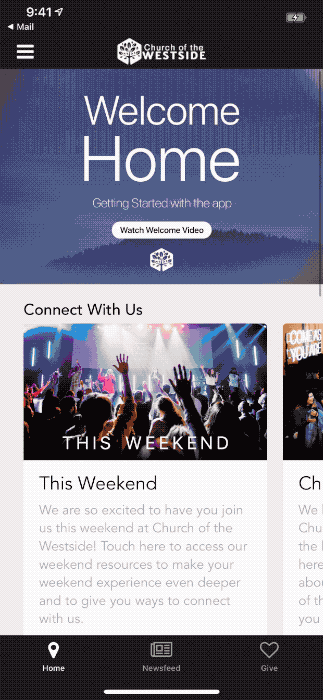
There’s WAY too much goodness to share here about our new media player.
So, click here to get a complete rundown of the latest update.
#3. Taking a break
We took your feedback to heart.
With Tithe.ly Church Management, we received several requests to update the Family Unavailability feature.
In short, here’s what we did:
You can mark your entire family unavailable instead of making these changes for every member of your family. For families who are going on a vacation or need time off from serving, they can quickly make this change.
Here’s how it works:
To enable this setting, go to Settings > Services > Roster.
When you’re at Roster, you’ll see this new setting:

When this feature is enabled, when someone is listed as Primary, Spouse, or Partner, then he or she can mark everyone in their family unavailable.
Here’s how they can make this change:

This nifty update will make life a bit easier for your church members.
#4. Hangin’ with the team at Tithe.ly
In May, we hosted our first ever Meet & Greet.
(I know this isn’t technically a product update. But I thought you should know.)
We hosted 36 Tithe.ly customers for lunch in San Diego.
We had a blast meeting so many people face-to-face.
.jpeg)
During this time, attendees had the opportunity to…
- Network with local pastors
- Get a bite to eat (on us)
- Meet the team at Tithe.ly
- Learn how to maximize their church’s technology
Soon, we’re going to host similar events at Orlando, Los Angeles, Nashville, and Atlanta.
If you’re interested in attending a Meet & Greet, hit us up at grow@tithe.ly.
More to come
Thanks for allowing us to serve you and your church.
We’re thankful to play a small part in supporting the work you do.
Be on the lookout for new products and updates coming soon.
In the meantime, feel free to share your feedback.
Here’s the best way you can share your thoughts:
Tithe.ly Giving

Tithe.ly Church Management

Tithe.ly Church App

VIDEO transcript
Your church’s software shouldn’t be static and unchanging.
It must adapt to meet your needs.
It has to stay up-to-date with the devices you use.
If not, then it won’t be too long until it’s outdated, clunky, and unuseful.
At Tithe.ly, we’re committed to providing your church with the digital tools you need to fulfill your mission. Our team is continually improving our services, and our ears are to the ground to hear your feedback.
This past month, we made a ton of updates to our services, fixed a few bugs, and launched a new program. Here are the top four things from last month.
#1. Making worship services flow
When arranging your church service, you want to make sure your music flows together.
From complementing the sermon to singing contemporary songs or old hymns in the same or similar key, arranging your worship set is a work of art and science.
With Tithe.ly Church Management, we just made arranging your songs a whole lot easier.
Today, when you add a song to your worship set, you can filter the songs you pick in three ways:
- Major Keys
- Minor Keys
- BPM Range
Here’s a pic of what I’m talking about:

Know what else?
While our team was busy making this update, they also decided to add some additional filters to the Songs index page.
Take a look at this:

Your song selection is still a work of art.
But these updates will make the task of arranging your worship set a breeze.
#2. Raising the bar for church app media players
Your church app needs a media player.
A media player in your church app provides your app users with one HUGE benefit:
It allows people to easily access and listen to your sermons.
We know many church app providers include this type of function. But with the latest update to our media player, we want to raise the bar—significantly.
Our team blazed a new path for church app media players.
This isn’t some random update that’s a nice feature.
The new bells and whistles our media player includes will make it super easy for your app users to listen to your sermons, download your sermons, and share them with their network.
Check this out:
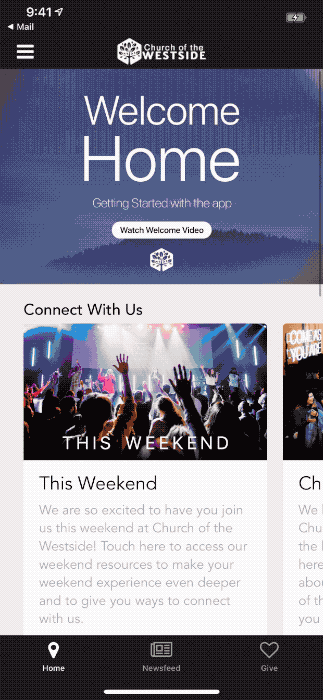
There’s WAY too much goodness to share here about our new media player.
So, click here to get a complete rundown of the latest update.
#3. Taking a break
We took your feedback to heart.
With Tithe.ly Church Management, we received several requests to update the Family Unavailability feature.
In short, here’s what we did:
You can mark your entire family unavailable instead of making these changes for every member of your family. For families who are going on a vacation or need time off from serving, they can quickly make this change.
Here’s how it works:
To enable this setting, go to Settings > Services > Roster.
When you’re at Roster, you’ll see this new setting:

When this feature is enabled, when someone is listed as Primary, Spouse, or Partner, then he or she can mark everyone in their family unavailable.
Here’s how they can make this change:

This nifty update will make life a bit easier for your church members.
#4. Hangin’ with the team at Tithe.ly
In May, we hosted our first ever Meet & Greet.
(I know this isn’t technically a product update. But I thought you should know.)
We hosted 36 Tithe.ly customers for lunch in San Diego.
We had a blast meeting so many people face-to-face.
.jpeg)
During this time, attendees had the opportunity to…
- Network with local pastors
- Get a bite to eat (on us)
- Meet the team at Tithe.ly
- Learn how to maximize their church’s technology
Soon, we’re going to host similar events at Orlando, Los Angeles, Nashville, and Atlanta.
If you’re interested in attending a Meet & Greet, hit us up at grow@tithe.ly.
More to come
Thanks for allowing us to serve you and your church.
We’re thankful to play a small part in supporting the work you do.
Be on the lookout for new products and updates coming soon.
In the meantime, feel free to share your feedback.
Here’s the best way you can share your thoughts:
Tithe.ly Giving

Tithe.ly Church Management

Tithe.ly Church App











-p-1080.png)




